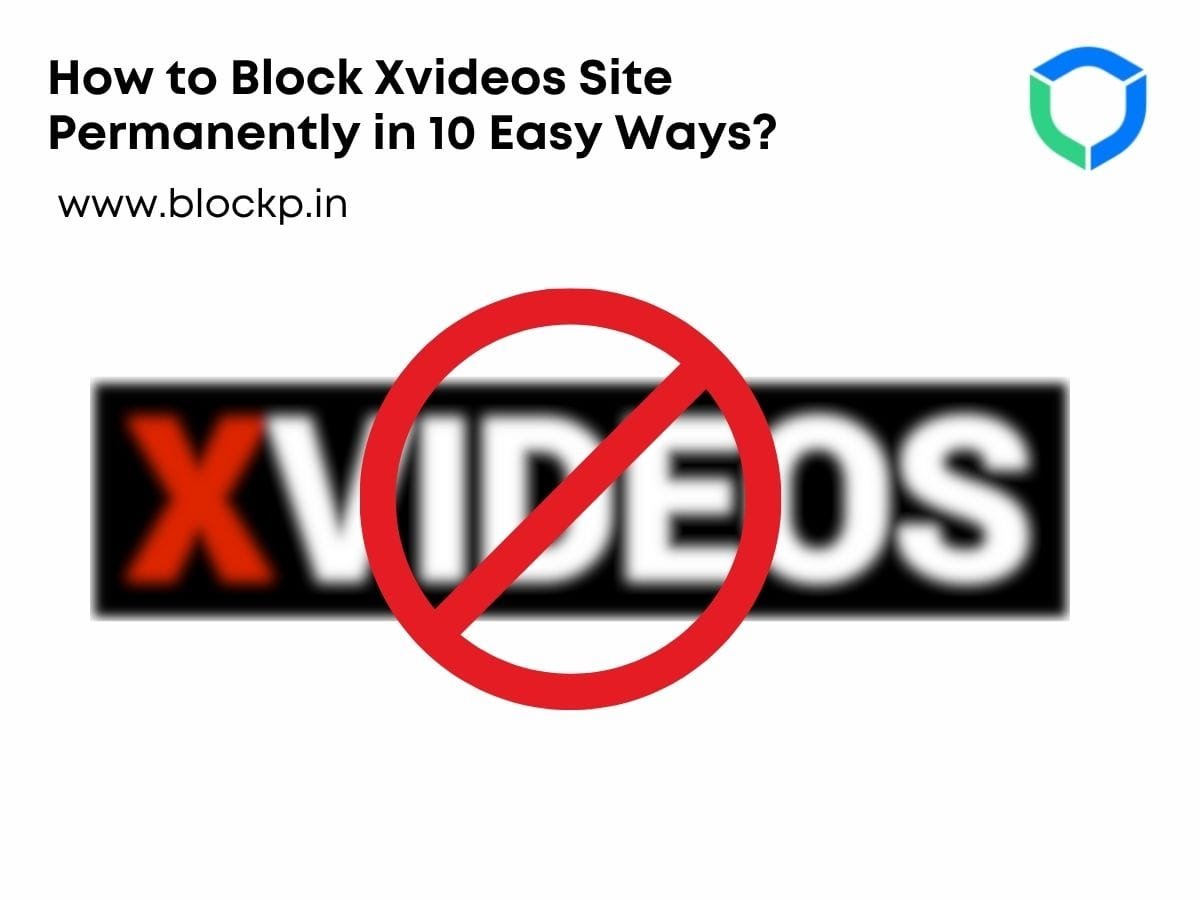
Learn how to block Xvideos and similar adult sites easily. Find out which Chrome extensions block Xvideos from loading and how tools like BlockP work effectively.
What is Xvideos?
Xvideos is one of the largest adult video sharing platforms in the world, hosting millions of explicit videos that are accessible to anyone with an internet connection. Launched around 2007, it quickly became the favourite destination for people who consume pornographic content, and it consistently ranks among the most-visited sites globally.
While the platform is legal in many places around the world, the content is highly addictive and very graphic, especially for teens and young adults. This platform also operates with minimal content restrictions and supports multiple tags and a variety of languages. This ease of access and unlimited content is what made Xvideos a global giant in the adult content industry.
Why Block Xvideos?
Blocking Xvideos may seem unnecessary at first glance – after all, it is a legal website and many people just use it for private entertainment. So, knowing why to block Xvideos is important before knowing how to block Xvideos.
A large number of people are looking for ways to block Xvideos permanently. Not just for moral or religious reasons – the motivations stem from deeper psychological and practical concerns.
Here are some of the reasons you should use an Xvideos blocker,
1. To Break Free from Porn Addiction
Many individuals find themselves with compulsive porn use. Sites like Xvideos are designed for endless scrolling and instant gratification. Over time, you would find yourself craving more and more of such explicit content. When you fall into this trap of porn addiction, it reduces your attention span, changes your sleep patterns, drops your performance in job/academics and negatively affects intimacy with your partner.
So, blocking Xvideos using a dedicated Xvideos blocker is a powerful step towards recovery.
2. To Protect Children and Teens from Inappropriate Content
Parental control is one of the top reasons people look for extensions in Chrome that block Xvideos from loading. Xvideos don’t have a strict age restriction policy, so even children and young teens can innocently stumble upon it.
So, blocking such websites ensures a safer online environment for minors and less risk of early exposure to graphic content.
3. To Maintain Focus and Productivity
Adult content is one of the top online distractions. People often lose the sense of time watching those videos, especially in incognito mode, where it feels “hidden”. Blocking Xvideos helps you in reducing screen time, increasing daily productivity, promoting healthier digital habits and overcoming procrastination.
This is especially helpful for students, remote workers and professionals to stay concentrated and focused.
- To Support a Digital Detox or a Lifestyle Change
Some use Xvideos blockers, not for overcoming addiction, but simply because they want a simple digital life without guilt or regrets. They do it for spiritual growth, mental clarity and self-discipline. Over time, blocking such videos will help you develop mindfulness, focus and minimalism.
4. To Strengthen Relationships and Real-Life Intimacy
Porn can create unrealistic and often harmful idea about sex, relationships and intimacy. This can, over time, lead to sexual dissatisfaction, lower libido and emotional detachment from your partner. Using an Xvideos blocker will help you develop an organic and healthy connection with your partner.
5. To Prevent Malware and Unsafe Ads
These porn sites often host third party apps that may be malicious to your device. Accidentally clicking these may lead to system viruses, scams, and even hacking. Using an Xvideos blocker gives you a layer of protection against these risks.
Side Effects of Watching Xvideos and Other Porn Sites
While occasional adult content viewing may seem harmless, frequent and excessive consumption has many downsides.
Some of the side effects of watching Xvideos and other porn sites are given below.
- Desensitisation to sexual content – Needing more extreme material to feel aroused.
- Porn Induced Erecile Dysfunction (PIED) – Difficulty in performing real-life intimacy.
- Increased Anxiety and Stress – Especially after you watch, and also in your recovery period.
- Low Self-Esteem and Body Image Issues – Comparing yourself to the pornographic actor’s “perfect” body.
- Depression and Emotional Numbness – Overstimulation from porn can dull pleasure from other mundane life activities.
- Difficulty Concentrating – Watching porn is often draining, so you can develop brain fog and attention problems related to overstimulation.
- Obsessive-Compulsive Behaviour – Urge to watch porn even when your values don’t align with it.
- Reduced Motivation – Real life doesn’t feel exciting. So, you may underperform at work and in academics.
- Increased irritability and mood swings – Especially when you are trying not to relapse.
10 Ways to Block Xvideos
Here are some of the ways in which you can block Xvideos on your device.
1. Use a Chrome Extension (like BlockP)
Install porn blocker Chrome extension that blocks adult websites. Extensions like BlockP, BlockSite, StayFocusd and LeechBlock NG let you blacklist the Xvideos (that works even in incognito mode).
2. Use a Dedicated Xvideos Blocker App
Apps like BlockP, Bulldog Blocker and Safe Surfer allow you to block Xvideos on your Android, iOS and desktop.
3. Use OpenDNS or CleanBrowsing
Update your DNS settings to filter out the adult content. These DNS networks offer network-level protection by blocking Xvideos across all browsers and even on smart TVs.
4. Modify the Hosts File
Edit your system’s hosts file and redirect “xvideos.com” to 127.0.0.1. This is a free and manual method to block Xvideos at the system level.
5. Enable Safe Search on Google and YouTube
Turn on Google Safe Search and YouTube Restricted Mode to reduce the chance of Xvideos appearing on your user interface.
6. BlockXvideos on Your Wi-Fi Router
Log in to your router and add Xvideos to the blocked domain list, or you can even use parental control options if available.
7. Use Screen Time (iOS) and Digital Well-being (Android)7
Mobiles come with built-in restrictions for blocking these sites.
8. Block Incognito Mode Access
Use the app settings to block the explicit videos even in incognito mode.
9. Use Accountability Software
Use BlockP, Covenant Eyes or EverAccountable, which gives accountability tools that helps you manage the porn addiction.
10. Use Firewall Rules
You can also use third-party firewalls to restrict access to certain domains, including Xvideos.
How to Block Xvideos with BlockP on iOS
To enable the porn blocker on iPhone, follow the below steps
Step 1 – Install BlockP – a porn blocker for iPhone, from the App Store
Step 2 – Log in with Google or continue without an account and allow all permissions
Step 3 – Enable Accessibility Service to block websites and apps that you add to the blocklist
Step 4 – Once the blocker is connected, you can block custom websites, keywords or applications you want to stay away from
You can also enable BlockP VPN to block porn websites at the network level
Step 5 – Make use of our free features and customise your settings. You can access additional features like password protection, prevent uninstallation and many more upon purchasing BlockP Premium.
Step 6- Finally, you can click on the button to enable the free porn blocker for iPhone
How to Block Xvideos with BlockP on Android
To enable the porn blocker on Android, follow can follow the similar steps
Step 1 – Install BlockP – a porn blocker for Android, from the App Store
Step 2 – Log in with Google or continue without an account, and allow all permissions
Step 3 – Enable Accessibility Service to block websites and apps that you add to the blocklist
Step 4 – Once the blocker is connected, you can block custom websites, keywords or applications you want to stay away from
You can also enable BlockP VPN to block porn websites at the network level
Step 5 – Make use of our free features and customise your settings. You can access additional features like password protection, prevent uninstallation and many more upon purchasing BlockP Premium.
Step 6- Finally, you can click on the button to enable the free porn blocker for Android
What Chrome extensions block Xvideos from loading?
BlockP Chrome Extension provides a simple method to block porn websites on Chrome.
How to block adult sites on Chrome?
Step 1 – Install Extension: Install BlockP from the Chrome Web Store and add it to your Chrome browser.
Step 2 – Open Settings: Click on the BlockP icon in the Chrome toolbar to open the settings menu.
Step 3 – Modify Blacklist: Click on the blacklist section and add the links to the websites you wish to block.
Step 4 – Enable Porn Blocking: Activate the feature to block adult content or explicit websites.
Step 5 – Customise settings: Enable the features according to your needs, such as password protection, website whitelisting, etc.
Step 6 – Save your settings: Save your changes by clicking the “Save” button in the settings menu.
Step 7 – Test the extension by visiting a porn website to ensure that the porn blocker is being implemented.
FAQ on How to Block Xvideos
1. How do I permanently block 18+ sites?
To permanently block 18+ sites, you can use parental control software, DNS filters or third-party apps like BlockP. These tools restrict explicit content across all browsers and websites (even in incognito mode). You can also change your router settings to block adult content for all connected devices.
2. How do I block Xvideos?
You can block Xvideos by, installing chrome extensions, setting up apps, updating DNS settings, adding Xvideos to router’s blacklist or editing your computer’s hosts file to deny access.
3. How do I block Xvideos content in incognito mode?
Choose a blocking extension (like BlockP) and enable it for incognito mode in your Chrome settings. Also, apply network-level blocks through DNS filters and router settings.






Leave a Reply